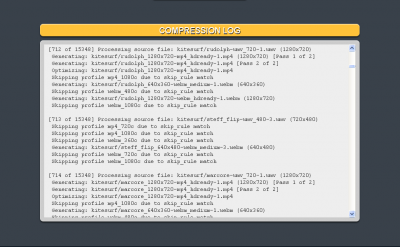Main Interface
The main interface shows the compression log from last run, allows to select which profiles to use, and of course starts the transcoding process.
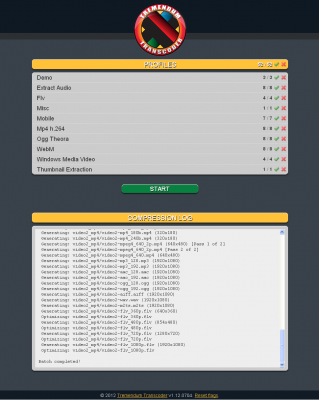
Selecting Profiles
Profiles are organized in groups that can be expanded and collapsed. The interface remembers which profiles where used last time and keeps them selected.
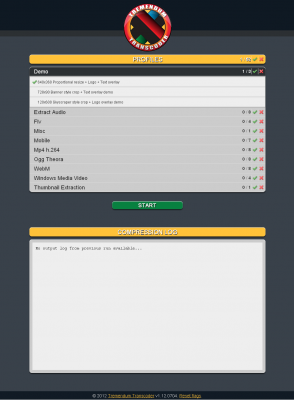
Run Request
When the start button is pressed, a run request is sent to tremendum transcoder engine. This status window shows when the request was placed and if the transcoding process is already running or not. The default start time depends on your cron setup, but is usually less than 60 seconds.
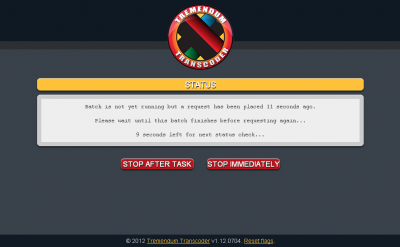
Profile Processing Status
When the transcoding process is running, the status window shows how much time it is taking globally, how much time the current task is taking, and information about the file being processed. In this case the status shows that it is working on the file 1 of total 1 source file, and that it is currently processing the profile 27 of 51 profiles selected.
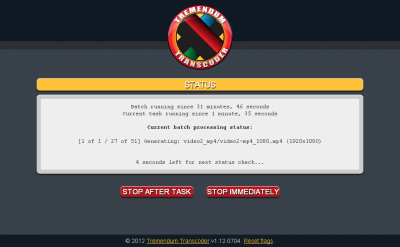
Status with progress bar enabled:
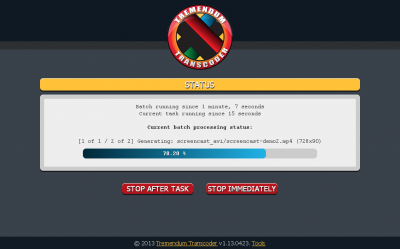
Stop After Task
Tremendum Transcoder allows 2 ways of stopping a batch. Stop After Task tells it to wait until the current profile finishes and then does not process anymore profiles. On the other hand, Stop Immediately kills the batch process without waiting.
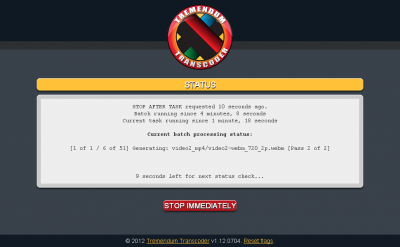
Example Compression Log (Advanced Profile Features)
The following screenshot shows part of a compression log when using advanced profile features, such as:
- Advanced filename templates using regular expressions and variables
- Skip rules based on the resolution of the source video
- Using the same folder for source and target
- Optimization of MP4 files for progressive download / pseudo-streaming
Default Profiles (expanded)
This screenshot shows all the default profiles that come with Tremendum Transcoder. The list of profiles in this image may not be up to date because we use to update them frequently. Also note that profiles are totally customizable, and you can add your own.